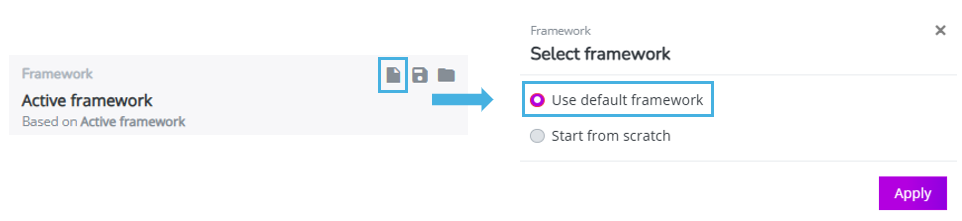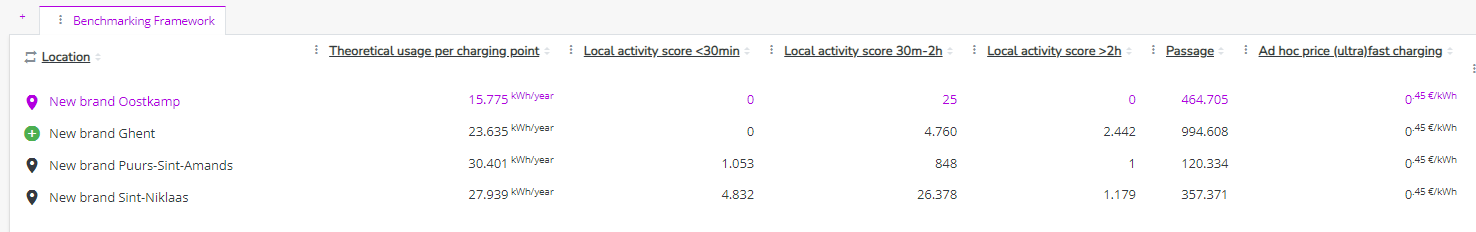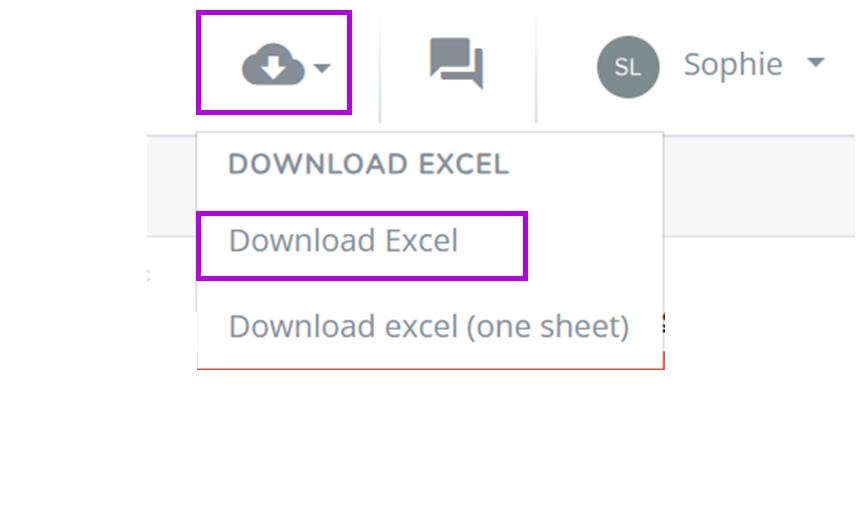How to analyze the expected performance of your own sites
If you want to do a deepdive into your own sites to understand their expected performance, you can follow the following steps:
- First go to the Location Performance module
- Open the default framework in order to see the preconfigured framework for your locations
- This will give you an overview of your own sites, their characteristics, the expected performance in kWh as well as the drivers of the performance prediction: Passage, local activity, FTE, welfare, density
- Export these results to Excel to do a further in depth-analysis
Remark:
Based on the expected performance of your sites, you can have an idea of what the strength of your brand should be by comparing this to the actual performance of your sites. If you wish to adapt the brand strength, please let us know via the support button in your platform
To see more information on the location performance module go to this article.