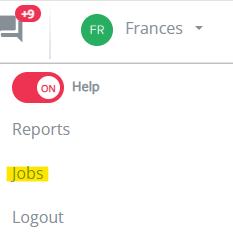Bulk upload error overview
In both data management and the optimize modules, it's possible to upload an excel file to calculate new location or location edits in bulk.
In any case, you'll first need to download an empty template or a template with the latest values. In that template, it’s important to review the "Guidelines" tab. This tab will help you avoid potential import errors, since all possible options are given for each characteristic.
For data management uploads, follow the steps in this article to prepare your import.
For optimize uploads, follow the steps in this article to prepare your import.
If you still encounter any difficulties while importing your file you can check the 'JOBS page' for the overview on your errors.
For data management, the page is highlighted at the top of your screen;
For optimize, you can click on your username in the top right corner. There you'll also have a JOBS page. Click on it to have an overview of your upload status and to download 
Below you'll find an overview of the possible errors in your logs file.
Global errors
Error message | Reason / Explanation |
| Country {country} is not enabled for this application | You have upload location(s) outside boundaries of the country(ies) covered/enabled by your platform |
| Row {number of rows} has {number of cells} columns when it shouldn't exceed {expected number of cells} | You have uploaded a file with more rows than expected |
| Location import cannot contain more than 100 brands | You have uploaded more than 100 brands in one file, this is not allowed. |
| No data to import | You have uploaded a file with no row |
Specific issues with file structure
Error message | Reason / Explanation |
| Import failed due to missing required column under header 'General location informationID' | You have uploaded a file with one or more missing columns under General Information. Please ensure the file structure matches your initial template. Our advice is to download 'empty template' and restart to ensure you have all necessary columns. |
| Multiple locations with the same ID : {duplicate location IDs} on rows {number}. | You have uploaded a file with locations sharing the same ID. Each ID/location pair must be unique |
| Multiple locations with the same shop code : {duplicate Shop Codes} on rows | You have uploaded a file with locations sharing the same shop code. Shop codes must be unique |
| There are brands of types {brand Types IDs}, there must be only one type of brand in a single import | You have uploaded 'Own' and 'Competitor' locations in 1 file. You should upload 'own' locations and 'competitor' locations in separate files. |
| Import failed due to missing required column : '{attribute Alias} | You have uploaded a file with an attribute and its value is missing |
| Import failed due to incorrect file structure, unkown header {header name}. Should be in General location information, General attributes, Extra information, {segment names} | You have uploaded a file with wrong header(s). Please ensure the file structure matches your initial template |
| Import failed due to missing required column under header General location information {required Column Name} | You have uploaded a file with wrong column(s) under the header. Please ensure the file structure matches your initial template |
| Import failed due to duplicate column {duplicate column Name} encountered {number of repetition} times under the header 'General location information' | You have uploaded a file with one or more duplicated column(s) under the header. Please ensure the file structure matches your initial template |
| Import failed as header 'General location information' can't contain Column {column Name} | You have uploaded a file where "General location information" header contains column which is/are not allowed. Please ensure the file structure matches your initial template |
| Import failed because attribute of alias {duplicate attribute} was encountered {number of repetition} times in General attributes | You have uploaded a file where General attributes contains duplicate columns with the same alias. Please ensure the file structure matches your initial template |
| Import failed due to unkown attribute of alias {attribute} under the header General attributes | You have uploaded a file where General attributes contains unknown attribute(s). Please ensure the file structure matches your initial template |
| Import failed as values for non-editable attribute {attribute} under the header 'General attributes' can't be uploaded through XLS. | You tried to upload a file with non-editable attribute(s).Please ensure the file structure matches your initial template. |
| Import failed due to missing required attribute of alias {attribute} under the header General attributes | You have uploaded a file with missing attribute(s) under General attributes. Please ensure the file structure matches your initial template |
| Import failed because attribute of alias {attribute} was encountered {number of repetition} times in {segment name} | You have uploaded a file containing duplicated columns with the same alias. Please ensure the file structure matches your initial template |
| Import failed due to unknown attribute of alias {attribute} under the header {segment Name} | You have uploaded a file containing an attribute that doesn't exist in the segment you chose. Please ensure the file structure matches your initial template |
| Import failed as values for non-editable attribute {attribute} under the header {segment Name} can't be uploaded through XLS. | You have uploaded a file with values in a non editable attribute in the segment. Please ensure the file structure matches your initial template |
| Import failed due to missing required attribute of alias {attribute} under the header {segment Name} | You have uploaded a file without a required attribute in the segment. Please ensure the file structure matches your initial template |
| File structure validation failed, row level validation might not be complete | You received this message when the structure of the file you uploaded is not correct/contains error(s). Please ensure the file structure matches your initial template |
Example of the structure you have to follow when you import a file
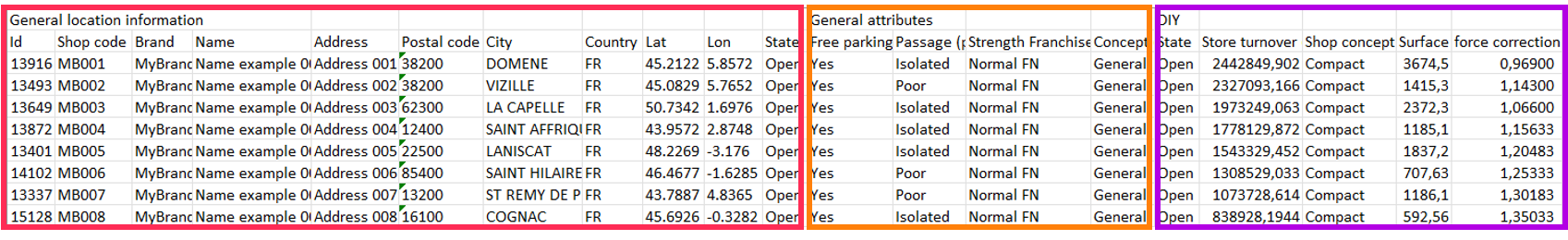
- In red : General location information, is a fixed part for every platform.
- In orange : General attributes, is the part where you can find all specific attributes (characteristics) required for a location.
- In purple : Under the name of the segment you need to fill all information linked to the segment such as the state in the segment, surfaces, store turnover, online turnover (if available), shop concept, reality correction factor. If you have multiple segments you need to fill them all with information, when it's relevant. If a location is open in each segment, all the information need to be filled in each segment. If the location is Open in a segment and Closed in the second one, you need to fill the information only in the open one.
Specific errors on row(s)
Error message | Reason / Explanation |
| Row {number} - Invalid location ID : {ID}, must be an integer or empty. | You have uploaded a file with a location ID that is not an integer value - or an empty cell |
| Row {number} - Unknown location ID : {ID} | You have uploaded a file with a location ID that doesn't exists (unknown value) in your platform for this period. Please make sure you modify/enter the right value in the file. |
| Row {number} - Invalid brand : {brand name} | You have uploaded a file with an invalid value in the Brand column. You can find the possible options for the Brand column, in the Guidelines tab. |
| Row {number} - Invalid brand : {brand name} | You have uploaded a brand that is not active in the platform for the selected period. You can find the possible options for the Brand column, in the Guidelines tab. |
| Row {number} - Brand {brand name} and country ISO {country} don't match. | You have uploaded a location where its brand is not available in the country you chose. |
| Row {number} - Invalid shop code for new location, already exists : {shop code} | You have uploaded a location with a shopcode already used for another location, the shopcode must be unique per location. |
| Row {number} - Shopcode cannot be empty for an own location. | You have uploaded a location for your own brand with no shopcode, the shopcode must be filled for own location. |
| Row {number} - Shopcode cannot be empty for an existing location. | You have uploaded a location with no shopcode, the shopcode must be filled for a location. |
| Row {number} - Invalid country ISO, should be {country} : {country}. | You have uploaded a location that is not in the country covered/enabled by your platform, you always have the possible countries given by the error message. |
| Row {number} - The address fields must be empty or completely filled in (missing | You have to upload a file with address column filled with information which can be use to geocode your location or let it empty in the case you want to upload your file with the coordinates geocoding method, you can find more information about it here. |
| Row {number} - The lat/lon columns must be empty or both filled. | You have to upload a file with lat and lon columns filled with coordinates for your location or let it empty in the case you want to upload your file with the address geocoding method, you can find more information about it here. |
| Row {number} - Lat must be numeric, {lat} given. | You have to upload a file with lat value that is not correctly formatted, the latitude value must be in numeric. |
| Row {number} - Lon must be numeric, {lon} given. | You have to upload a file with lon value that is not correctly formatted, the longitude value must be in numeric. |
| Row {number} - Lat/lon and country ISO don't match. | You have to upload a file with lon/lat value that are in the country(ies) covered/enabled by your platform. Please make sure you enter it correctly (column inversion issue) or check coordinates on GoogleMaps to be sure to make sure they match the country you are working in. |
| Row {number} - Address or Lat/lon must be specified. | You have have uploaded a file with lon/lat and addresses column that are empty and addresses or Lat/long column need to be filled to be uploaded on the platform. You can find more information about it here. |
| Row {number} - Possible options for State are Open or Closed: '{stale}' | You have have uploaded a file with different value in the state column that is not among 'Open' or 'Closed' choices. |
| Row {number} - {segmentName} State 'Open' when it is disabled for brand '{brandName}' in period '{periodId}'. | You have have uploaded a file with an 'Open' location value in the state column that is not allowed for a specific segment in a specific period. This error may occurs when you have a multi segment platform, your location exist in one segment, but not in the other one, the 'Open' state can only be used in the State column under General location information and the State column in the segment that is allowed. |
| Row {number} - To reset attribute '{alias}' the values for each segment must be empty. | If you want to reset the values of a certain column, please leave the values empty for each segment. |
| Row {number} - Invalid value for numeric attribute '{alias}' : '{value}'. | You have uploaded a value in a format that is not allowed by the column type (numeric value expected here) |
| Row {number} - Invalid value for attribute '{alias}' (must be one of '{choices}') : '{value}'. | You have uploaded a value in a format that is not allowed by the column type, choices value are expected here, you can find all the values that are allowed for this column in the tab "Guidelines". |