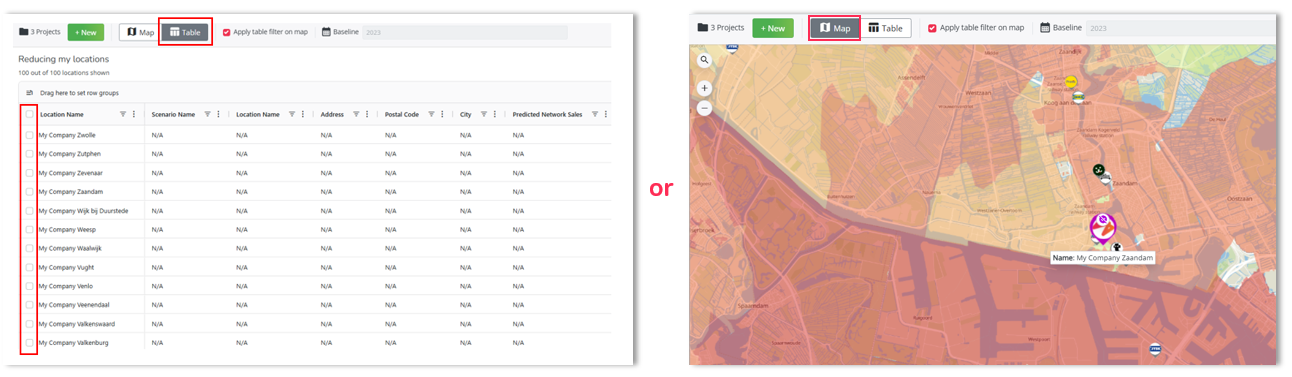Select a Period
After choosing the type of project you want to create, you have to decide which period you want to base your project on. There are two types of references to choose from:
- Baseline: period on which your baseline network is based
- Simulation: period where you made changes to the network. You can find there your simulations previously saved using the Location Planning module (you can learn how to save a simualtion in this article).
Once you have made your choice, you can click on the 'Next' button to confirm your choice and move on to the next step.
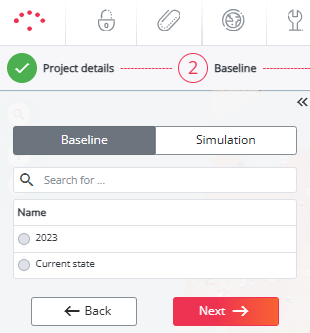
For Hotspots Project or an Optimal Characteristics Project you are ready to go to the next step: Select a data set.
For Optimal Reduction Project select the locations you wish to test as closures in the table, by clicking in the box in front of their name, or select locations directly on the map by clicking on their logo, then on the little purple arrow above it to move on to the next. This method offers a more visual approach, but can be laborious.
Then, you can to go to the next step: Calculate the Project