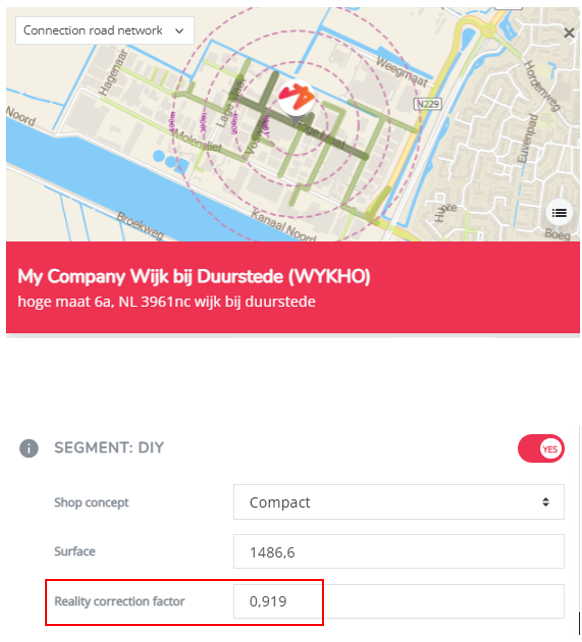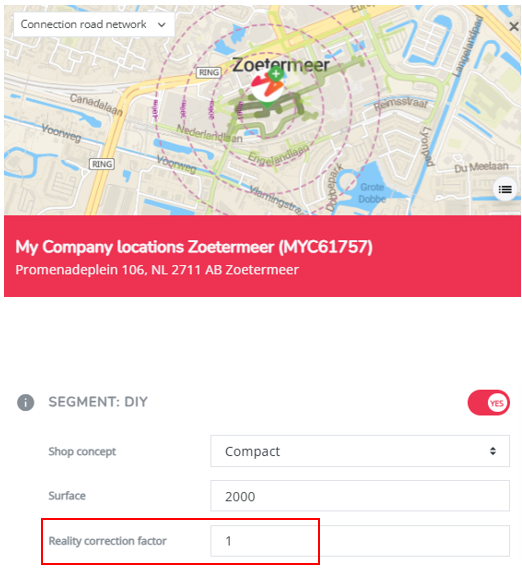How to use reality correction factors ?
Reality correction factors explained
1. Investigate growth opportunities in your current network by analyzing the benchmark
When building a predictive model, this typically results in a model accuracy of about 90%. The deviations of about 10% between the model result and the real sales are very insightful for benchmarking and lifting the performance of your locations to the next level.
The model results for your existing locations are called the benchmark. The benchmarks can be found in the location performance module, for each baseline period.
2. Analyze the impact of network changes on your current network with the predicted sales
However, if you want to test the outcome of a possible real estate action by using the predictive model, you want the model to reflect reality as much as possible. To be able to do this a reality correction factor (RCF) is applied to the predicted outcome (= benchmark) of each existing location. These correction factors imply that underestimated locations by the model, will be amplified in attraction and overestimated locations by the model, will be reduced in attraction. This is important for making accurate model estimations for future network changes.
- Underestimated locations by our model (= outperformers in your network) will have a RCF >1 (>100%)
- Overestimated locations by our model (=underperformers in your network) will have a RCF <1 (<100%)
The model outcomes corrected for reality for your existing locations are called the predicted sales. If you want to know the outcome of the model for the made network changes, you will have to analyze the predicted sales.
- New locations will have a RCF of 1 (100%) by default
When & how to deal with reality correction factors in simulations?
| Case | RCF to apply |
| Expansion case | 100% (= 1 = neutral, by default) |
| Relocation | First ask yourself why the benchmark differs from the real performance result of the location to relocate; 1. If this can be explained by location management, and the location management will not change, then you might want to take over the RCF for the new location. Especially when it's a very local move. 2. In case you want to know the neutral prediction for a relocated location (this implies no penalty (in case of underperformer) or possible uplift (in case of outperformer)), it's better to take the default RCF =1. |
To know the reality correction factor of an existing location, head to Location Planning. Select the right baseline period (click start a new simulation). Click on the marker of the location for which you want to know the RCF. The value will appear at the bottom of the pop-up window. (Note that we use different RCFs for multi-segment platforms)
RCF for existing baseline network locations:
RCF for new baseline network locations:
Good practice:
Describe in your location view report why you've applied a certain reality correction factor. E.g. location X is an outperforming location (local hero) and can improve its location characteristics by relocating nearby. All employees will move to the new location, and the local brand awareness will remain the same for the surrounding customers.
Warning! Never use reality correction factors to adapt the result to which you believe it should be!