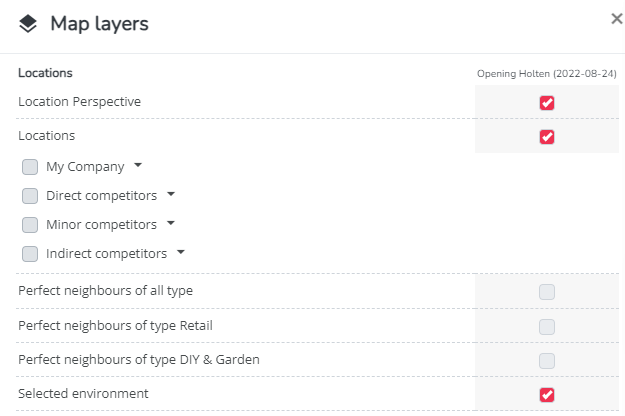Why can I not see the isochrones on the map?
Question
It could be that you are drawing an isochrone within e.g. 3 minutes driving time around a certain location and you don't see these red lines on the map. In most cases this can be solved by switching from the aggregated view to the detailed view. The aggregated view usually includes municipalities and these zones are too large for a 3 minute drive, as you will not be able to get out of this zone within 3 minutes.
Solution
Step 1: Go to the Marketing Efforts module
Step 2: Make sure the technical map layer 'selected environment' is activated to be able to visualize any kind of zone filter on the map.
Step 3: Change your zone level from the aggregated level to the detailed level on the left hand side.
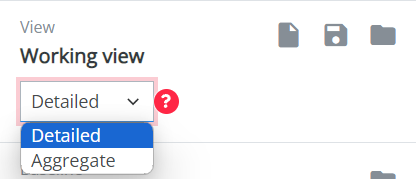
Step 4: Re-check if the isochrone appears now. It could be that you need to refresh the page.