I cannot access to a module / white page
Context
The browser automatically stores background information to speed up data display. This occurs with heavy use of the platform and can cause display issues when storage reaches capacity. There’s nothing to worry about, this is normal and can happen on any website you visit frequently or regularly (due to cached information and cookies).
Steps to follow
When you enter the platform and encounter a blank page or a page that isn’t loading (this can happen when navigating between modules):
On Google Chrome (recommended)
Once on the problematic page, press F12 (or Fn + F12 on some keyboards) to open the debugging console; you can ignore this window. Right-click on the browser refresh icon at the top of the screen and select "Empty cache and hard reload." This will reload the page and clear the cache simultaneously.
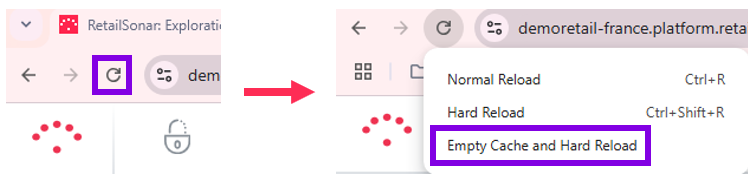
On the Mozilla Firefox Browser
Once you’re on the problematic page, open the application menu (

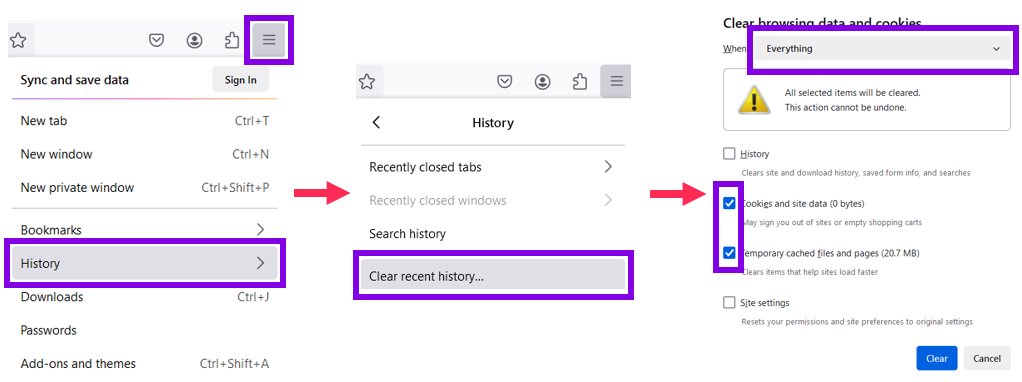
On Safari Browser
Once on the problematic page, open the Develop menu from the menu bar, then click on Empty Caches (or press Option ⌥ + Command ⌘ + E). The page will refresh and clear the caches automatically. You will be logged out of the platform, so please log back in as usual.
If you do not see the Develop menu in the menu bar, follow these steps to enable it:
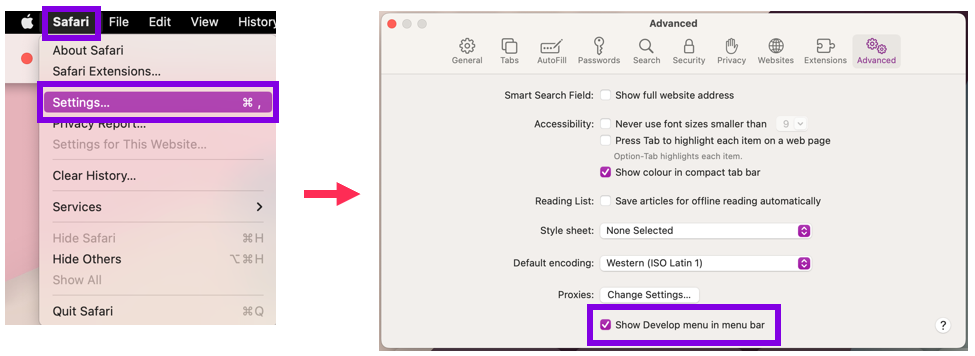
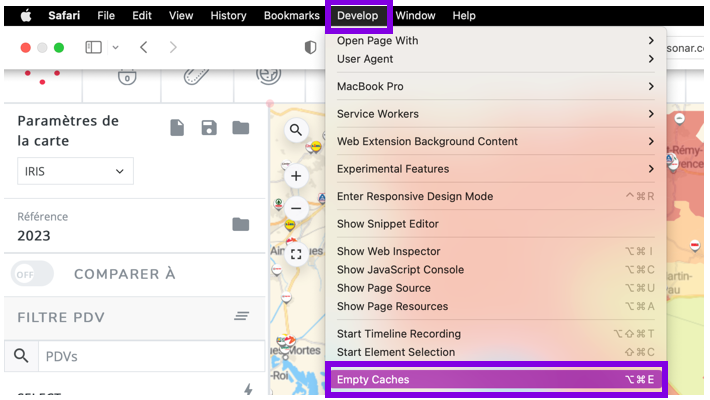
On Edge Browser (not recommended)
Once on the problematic page, press F12 (or Fn + F12 on some keyboards). The DevTools developer tool will open on part of the screen; you can ignore it. Right-click on the browser's refresh button (
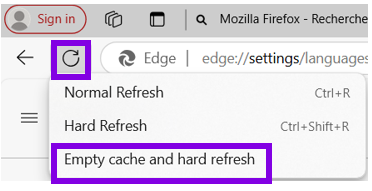
If the problem persists: log out, log back in, and try the procedure again. If it still doesn’t work, please contact support@retailsonar.com.
