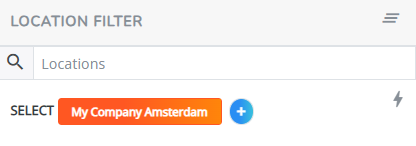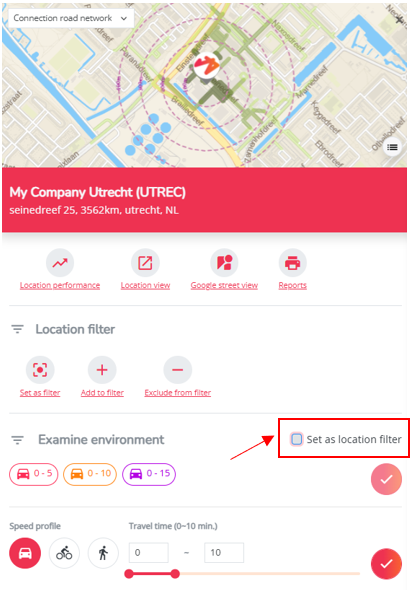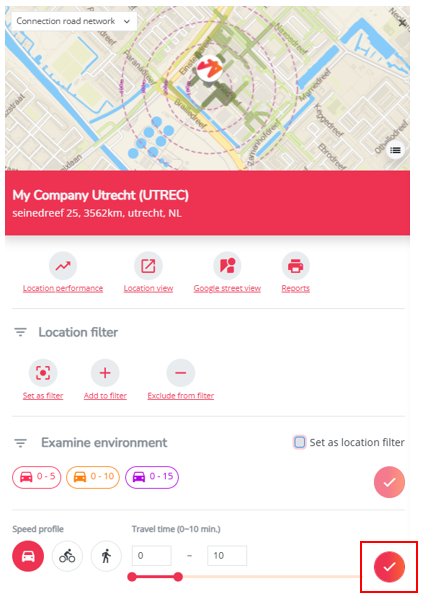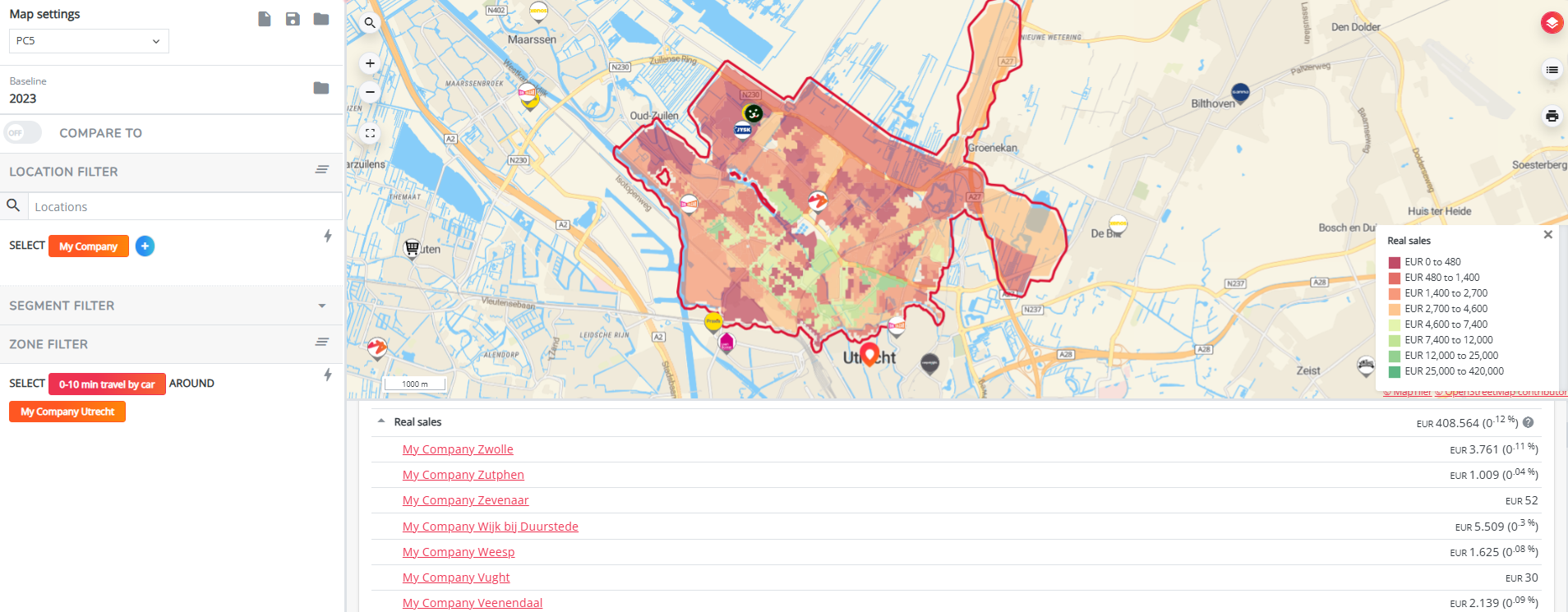Which other of my own locations are generating sales near my location?
This question could be interesting for instance to estimate the risk of internal cannibalization between your locations. It might also be relevant when thinking of taking over a competitor location and you want to explore the possible impact on your own network in that area. This article will describe how to analyze the own brand's sales data given a certain environment around one specific location.
Step 1. Go to Marketing Efforts.
Step 2. Verify whether your own brand is displayed in the location filter. If not, reset the filter to the default setting by clicking on the 'clear filter' icon 
Step 3. On the map, click on the location around which you want to examine your own brand's sales data.
Step 3. In the location pop-up that appears, scroll to the examine environment section and deselect the Set as location filter checkbox (by default selected). This will make sure you're not filtering the map and KPI overview on this location only, but see the results of the entire network (corresponding with the location filter, see step above).
Step 4. Choose an environment to analyze. Select the preferred speed profile and travel time by using the default buttons or the slide bar. Don't forget to click on the apply button to draw the isochrone.
Step 5. Analyze the map results. Notice the filter settings in the left side panel: in the location filter your own brand (all locations) is selected, in the zone filter section you've applied a travel time around one specific location.
To explain the analysis we can use the example of the image above. If you analyze the real sales in detail you can see which locations within the own network are doing sales within a 10 min driving distance from the location in Utrecht.